 K8s 部署Prometheus (一)
K8s 部署Prometheus (一)
# prometheus 介绍
# K8s 部署Prometheus (一)
# 部署kube-state-metrics服务
kube-state-metrics能够采集绝大多数k8s内置资源的相关数据,例如pod,deploy,service等等,同时它也提供自己的数据,主要是资源采集个数和采集发生的异常次数统计
- 拉取镜像,上传到私服
提示:不建议用最新的
docker pull quay.io/coreos/kube-state-metrics:v1.5.0
docker tag quay.io/coreos/kube-state-metrics:v1.5.0 harbor.yfklife.cn/public/kube-state-metrics:v1.5.0
docker push harbor.yfklife.cn/public/kube-state-metrics:v1.5.0
2
3
# 准备资源配置
test -d /opt/application/prometheus/ || mkdir -p /opt/application/prometheus/ && cd /opt/application/prometheus/
- 配置deployment
vi /opt/application/prometheus/kube-state-metrics-deployment.yaml
apiVersion: apps/v1beta2
# Kubernetes versions after 1.9.0 should use apps/v1
# Kubernetes versions before 1.8.0 should use apps/v1beta1 or extensions/v1beta1
kind: Deployment
metadata:
name: kube-state-metrics
namespace: kube-system
labels:
app: kube-state-metrics
grafanak8sapp: "true"
spec:
selector:
matchLabels:
app: kube-state-metrics
grafanak8sapp: "true"
replicas: 1
strategy:
rollingUpdate:
maxSurge: 25%
maxUnavailable: 25%
type: RollingUpdate
template:
metadata:
labels:
app: kube-state-metrics
grafanak8sapp: "true"
spec:
serviceAccountName: kube-state-metrics
containers:
- name: kube-state-metrics
#image: harbor.yfklife.cn/public/kube-state-metrics:v1.9.8
image: harbor.yfklife.cn/public/kube-state-metrics:v1.5.0
imagePullPolicy: IfNotPresent
ports:
- name: http-metrics
containerPort: 8080
protocol: TCP
#- name: telemetry
# containerPort: 8081
readinessProbe:
failureThreshold: 3
httpGet:
path: /healthz
port: 8080
scheme: HTTP
initialDelaySeconds: 5
timeoutSeconds: 5
successThreshold: 1
2
3
4
5
6
7
8
9
10
11
12
13
14
15
16
17
18
19
20
21
22
23
24
25
26
27
28
29
30
31
32
33
34
35
36
37
38
39
40
41
42
43
44
45
46
47
48
- 配置rbac
vi kube-state-metrics-rbac.yaml
apiVersion: v1
kind: ServiceAccount
metadata:
labels:
addonmanager.kubernetes.io/mode: Reconcile
kubernetes.io/cluster-service: "true"
name: kube-state-metrics
namespace: kube-system
---
apiVersion: rbac.authorization.k8s.io/v1
# kubernetes versions before 1.8.0 should use rbac.authorization.k8s.io/v1beta1
kind: ClusterRole
metadata:
name: kube-state-metrics
labels:
addonmanager.kubernetes.io/mode: Reconcile
kubernetes.io/cluster-service: "true"
rules:
- apiGroups: [""]
resources:
- configmaps
- secrets
- nodes
- pods
- services
- resourcequotas
- replicationcontrollers
- limitranges
- persistentvolumeclaims
- persistentvolumes
- namespaces
- endpoints
verbs: ["list", "watch"]
- apiGroups: ["extensions"]
resources:
- daemonsets
- deployments
- replicasets
verbs: ["list", "watch"]
- apiGroups: ["apps"]
resources:
- statefulsets
verbs: ["list", "watch"]
- apiGroups: ["batch"]
resources:
- cronjobs
- jobs
verbs: ["list", "watch"]
- apiGroups: ["autoscaling"]
resources:
- horizontalpodautoscalers
verbs: ["list", "watch"]
- apiGroups: ["policy"]
resources:
- poddisruptionbudgets
verbs: ["list", "watch"]
---
apiVersion: rbac.authorization.k8s.io/v1
# kubernetes versions before 1.8.0 should use rbac.authorization.k8s.io/v1beta1
kind: ClusterRoleBinding
metadata:
name: kube-state-metrics
roleRef:
apiGroup: rbac.authorization.k8s.io
kind: ClusterRole
name: kube-state-metrics
subjects:
- kind: ServiceAccount
name: kube-state-metrics
namespace: kube-system
2
3
4
5
6
7
8
9
10
11
12
13
14
15
16
17
18
19
20
21
22
23
24
25
26
27
28
29
30
31
32
33
34
35
36
37
38
39
40
41
42
43
44
45
46
47
48
49
50
51
52
53
54
55
56
57
58
59
60
61
62
63
64
65
66
67
68
69
70
71
72
73
- 创建资源
kubectl apply -f kube-state-metrics-rbac.yaml
kubectl apply -f kube-state-metrics-deployment.yaml
kubectl get all -n kube-system |grep metrics #检查容器是否正常运行
2
3
4

# 部署node-exporter服务
dockerhub镜像地址 (opens new window)
- 拉取镜像,上传到私服
docker pull prom/node-exporter:v0.15.0
docker tag prom/node-exporter:v0.15.0 harbor.yfklife.cn/public/node-exporter:v0.15.0
docker push harbor.yfklife.cn/public/node-exporter:v0.15.0
2
3
4
# 准备资源配置
test -d /opt/application/prometheus/ || mkdir -p /opt/application/prometheus/ && cd /opt/application/prometheus/
- 配置 Daemonset.yml
vi node-exporter-daemonset.yaml
kind: DaemonSet
apiVersion: extensions/v1beta1
metadata:
name: node-exporter
namespace: kube-system
labels:
daemon: "node-exporter"
spec:
selector:
matchLabels:
daemon: "node-exporter"
template:
metadata:
name: node-exporter
labels:
daemon: "node-exporter"
grafanak8sapp: "true"
spec:
volumes:
- name: proc
hostPath:
path: /proc
type: ""
- name: sys
hostPath:
path: /sys
type: ""
containers:
- name: node-exporter
image: harbor.yfklife.cn/public/node-exporter:v0.15.0
imagePullPolicy: IfNotPresent
args:
- --path.procfs=/host_proc
- --path.sysfs=/host_sys
ports:
- name: node-exporter
hostPort: 9100
containerPort: 9100
protocol: TCP
volumeMounts:
- name: sys
readOnly: true
mountPath: /host_sys
- name: proc
readOnly: true
mountPath: /host_proc
hostNetwork: true
2
3
4
5
6
7
8
9
10
11
12
13
14
15
16
17
18
19
20
21
22
23
24
25
26
27
28
29
30
31
32
33
34
35
36
37
38
39
40
41
42
43
44
45
46
47
- 创建资源
kubectl apply -f node-exporter-daemonset.yaml
kubectl get all -n kube-system -owide|grep node-exporter #检查容器是否正常运行
2
3

# 部署cadvisor服务
k8s集群在1.9以前默认是集成在一起的
dockerhub镜像地址 (opens new window)
拉取镜像,上传到私服
cadvisor对系统内核版本要求比较高,选择系统内核兼容的版本 [root@hdss14-21 prometheus]# uname -a Linux hdss14-21 3.10.0-693.el7.x86_64 #1 SMP Tue Aug 22 21:09:27 UTC 2017 x86_64 x86_64 x86_64 GNU/Linux
docker pull google/cadvisor:v0.31.0
docker tag google/cadvisor:v0.31.0 harbor.yfklife.cn/public/cadvisor:v0.31.0
docker push harbor.yfklife.cn/public/cadvisor:v0.31.0
2
3
# 准备资源配置
test -d /opt/application/prometheus/ || mkdir -p /opt/application/prometheus/ && cd /opt/application/prometheus/
- 配置 Daemonset.yml
vi cadvisor-daemonset.yaml
apiVersion: apps/v1 # for Kubernetes versions before 1.9.0 use apps/v1beta2
kind: DaemonSet
metadata:
name: cadvisor
namespace: kube-system
annotations:
seccomp.security.alpha.kubernetes.io/pod: 'docker/default'
spec:
selector:
matchLabels:
name: cadvisor
template:
metadata:
labels:
name: cadvisor
spec:
hostNetwork: true
tolerations:
- key: node-role.kubernetes.io/master
effect: NoSchedule
containers:
- name: cadvisor
image: harbor.yfklife.cn/public/cadvisor:v0.31.0
imagePullPolicy: IfNotPresent
resources:
requests:
memory: 200Mi
cpu: 150m
limits:
cpu: 300m
volumeMounts:
- name: rootfs
mountPath: /rootfs
readOnly: true
- name: var-run
mountPath: /var/run
readOnly: true
- name: sys
mountPath: /sys
readOnly: true
- name: docker
mountPath: /var/lib/docker
readOnly: true
ports:
- name: http
containerPort: 4194
protocol: TCP
readinessProbe:
tcpSocket:
port: 4194
initialDelaySeconds: 5
periodSeconds: 10
args:
- --housekeeping_interval=10s
- --port=4194
automountServiceAccountToken: false
terminationGracePeriodSeconds: 30
volumes:
- name: rootfs
hostPath:
path: /
- name: var-run
hostPath:
path: /var/run
- name: sys
hostPath:
path: /sys
- name: docker
hostPath:
path: /data/docker
2
3
4
5
6
7
8
9
10
11
12
13
14
15
16
17
18
19
20
21
22
23
24
25
26
27
28
29
30
31
32
33
34
35
36
37
38
39
40
41
42
43
44
45
46
47
48
49
50
51
52
53
54
55
56
57
58
59
60
61
62
63
64
65
66
67
68
69
70
71
如果需要添加污点不调度,执行指定节点
kubectl describe nodes hdss14-21.host.com
kubectl taint nodes hdss14-21.host.com node-role.kubernetes.io/master=master:NoSchedule #添加, key=value:动作(查看帮助:kubectl taint -)
kubectl taint node hdss14-21.host.com node-role.kubernetes.io/master- #删除
2
3
- 修改运行节点软链接
mount -o remount,rw /sys/fs/cgroup/
ln -s /sys/fs/cgroup/cpu,cpuacct/ /sys/fs/cgroup/cpuacct,cpu
ll /sys/fs/cgroup/ |grep cpu
2
3

- 创建资源
kubectl apply -f cadvisor-daemonset.yaml
kubectl get all -n kube-system -owide |grep cadvisor #检查容器是否正常运行
2
3
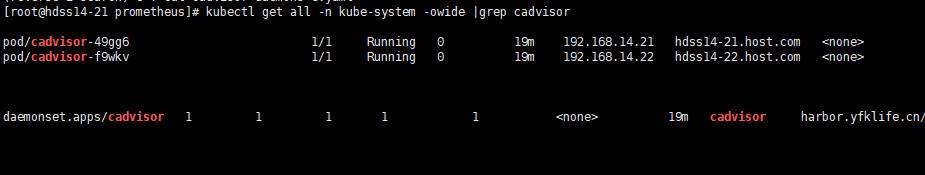
# 部署blackbox-exporter服务
dockerhub镜像地址 (opens new window)
docker pull prom/blackbox-exporter:v0.19.0
docker tag prom/blackbox-exporter:v0.19.0 harbor.yfklife.cn/public/blackbox-exporter:v0.19.0
docker push harbor.yfklife.cn/public/blackbox-exporter:v0.19.0
2
3
# 准备资源配置
test -d /opt/application/prometheus/ || mkdir -p /opt/application/prometheus/ && cd /opt/application/prometheus/
- 配置 configmap.yaml
vi blackbox-exporter-configmap.yaml
apiVersion: v1
kind: ConfigMap
metadata:
labels:
app: blackbox-exporter
name: blackbox-exporter
namespace: kube-system
data:
blackbox.yml: |-
modules:
http_2xx:
prober: http
timeout: 2s
http:
valid_http_versions: ["HTTP/1.1", "HTTP/2"]
valid_status_codes: [200,301,302]
method: GET
preferred_ip_protocol: "ip4"
tcp_connect:
prober: tcp
timeout: 2s
2
3
4
5
6
7
8
9
10
11
12
13
14
15
16
17
18
19
20
21
- 配置 deployment.yaml
vi blackbox-exporter-deployment.yaml
kind: Deployment
apiVersion: apps/v1
metadata:
name: blackbox-exporter
namespace: kube-system
labels:
app: blackbox-exporter
annotations:
deployment.kubernetes.io/revision: 1
spec:
replicas: 1
selector:
matchLabels:
app: blackbox-exporter
template:
metadata:
labels:
app: blackbox-exporter
spec:
volumes:
- name: config
configMap:
name: blackbox-exporter
defaultMode: 420
containers:
- name: blackbox-exporter
image: harbor.yfklife.cn/public/blackbox-exporter:v0.19.0
imagePullPolicy: IfNotPresent
args:
- --config.file=/etc/blackbox_exporter/blackbox.yml
- --log.level=info
- --web.listen-address=:9115
ports:
- name: blackbox-port
containerPort: 9115
protocol: TCP
resources:
limits:
cpu: 200m
memory: 256Mi
requests:
cpu: 100m
memory: 50Mi
volumeMounts:
- name: config
mountPath: /etc/blackbox_exporter
readinessProbe:
tcpSocket:
port: 9115
initialDelaySeconds: 5
timeoutSeconds: 5
periodSeconds: 10
successThreshold: 1
failureThreshold: 3
2
3
4
5
6
7
8
9
10
11
12
13
14
15
16
17
18
19
20
21
22
23
24
25
26
27
28
29
30
31
32
33
34
35
36
37
38
39
40
41
42
43
44
45
46
47
48
49
50
51
52
53
54
55
- 配置 service.yaml
vi blackbox-exporter-service.yaml
kind: Service
apiVersion: v1
metadata:
name: blackbox-exporter
namespace: kube-system
spec:
selector:
app: blackbox-exporter
ports:
- name: blackbox-port
protocol: TCP
port: 9115
2
3
4
5
6
7
8
9
10
11
12
13
- 配置 ingress.yaml
vi blackbox-exporter-ingress.yaml
apiVersion: extensions/v1beta1
kind: Ingress
metadata:
name: blackbox-exporter
namespace: kube-system
spec:
rules:
- host: blackbox.yfklife.cn
http:
paths:
- path: /
backend:
serviceName: blackbox-exporter
servicePort: blackbox-port
2
3
4
5
6
7
8
9
10
11
12
13
14
- 创建资源
kubectl apply -f blackbox-exporter-configmap.yaml
kubectl apply -f blackbox-exporter-deployment.yaml
kubectl apply -f blackbox-exporter-service.yaml
kubectl apply -f blackbox-exporter-ingress.yaml
2
3
4
添加域名解析到traefik,访问域名:
blackbox.yfklife.cn

如果对你有帮助,给博主买杯咖啡吧
