 centos7安装系统检测不到网卡
centos7安装系统检测不到网卡
//
# 研华科技610L安装centos7网卡不识别解决
# 安装完系统开机疯狂刷pci错误日志
在安装系统的时候配置 grub参数 :net.ifnames=0 biosdevname=0 pci=nommconf
PCIe Bus Error: severity=Corrected, type=Physical Layer.id=0Be3(ReceiverID)
device [8086:7abb] error status/mask=00088001/00800888
1
2
2
# 先查看网卡驱动
在有网的虚拟机安装下载rpm包,u盘挂载到无网络的服务器
lspci 命令安装:yum install pciutils -y,
lspci | grep -i ethe

下载对应驱动
centos7-驱动下载地址 (opens new window)
Ethernet Connection (13) I219-LM
Ethernet Connection (13) I219-V
Ethernet Connection (14) I219-LM
Ethernet Connection (14) I219-V
Ethernet Connection (15) I219-LM
Ethernet Connection (15) I219-V
Ethernet Connection (16) I219-LM
Ethernet Connection (16) I219-V
Ethernet Connection (17) I219-LM
Ethernet Connection (17) I219-V
1
2
3
4
5
6
7
8
9
10
2
3
4
5
6
7
8
9
10
e1000e-3.8.4.tar.gz (opens new window)
# 配置e1000e编译环境
- 安装kernel,gcc,perl

yum install gcc gcc-c++ libstdc++-devel #make工具依赖需要
yum install make #make编译 e1000e工具
yum install perl #kernel依赖需要
yum install kernel-devel-3.10.0-1160.105.1.el7.x86_64 kernel-3.10.0-1160.105.1.el7.x86_64 kernel-headers.x86_64 #e1000e 编译需要
1
2
3
4
2
3
4
# 编译 e1000e
下载 e1000e-3.8.4.tar.gz,解压,进入e1000e-xxx/src
- 编译驱动
make install
- 查看驱动信息
modinfo e1000e
- 安装驱动
modprobe e1000e
查看是否安装正常
lsmod |grep e1000e

- 查看IP,配置网卡配置文件
ip a
# 个人存储下载地址。。。
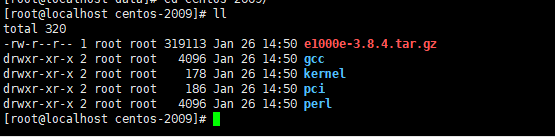
http://download.yfklife.cn/blog/ops/centos7-pci/centos-2009-e1000e-3.8.4.tar
//
如果此文章对您有帮助,点击 -->> 请博主喝咖啡 (opens new window)
上次更新: 2025/05/09, 11:56:38
